Upload Resources
Page Setup Information:
__________________________________________________________________________________Trim lines are the finished size of the document. The document is cut close to the trim line, but because of the mechanical tolerances involved in printing, the actual cut can happen anywhere between the bleeds and the safe margin. This is why it is important to keep your text and important images within the safe margin.
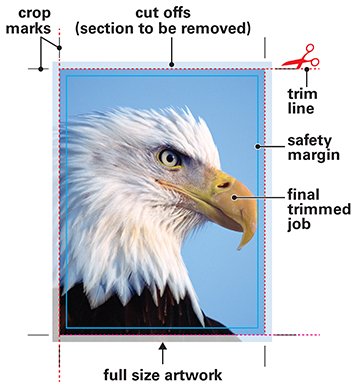
|
1. Bleeds and Crop Marks Crop marks need to be included on all four corners of the document. The Bleed on this 8.5 x 11" document is .125". The edge of the document is shown with the red dashed line (please do not include this in actual file). There is a safety margin shown in blue. This is .125" from the edge of the document. It is important that there is no text information outside of the safety margin (see #4). |
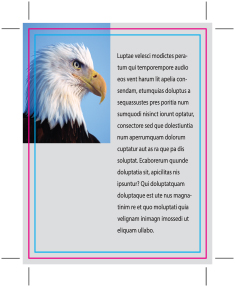
|
2. Correct Document Setup This is an example of a document that is set up correctly and none of the important information will be trimmed off. The image goes to the edge of the bleed and all text is in the safety margin. |

|
3. Incorrect Document Setup This example is not set up correctly. The image does not go to the edge of the bleed and therefore there might be a blank line on the edge of the printed piece. Text is going into the bleed area which will cause it to be trimmed off and unreadable. It is crucial that important information stays inside of the safety margin. |

|
4. Incorrect Document Setup The image is set up correctly in this example because it is going to the edge of the bleed. However, the text is outside of the safety margin. Some of it will most likely be trimmed off. |
